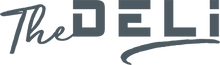Shopify generally recommends and optimizes for the latest versions of Google Chrome, Mozilla Firefox, Microsoft Edge, and Safari. While other browsers might work, using one of these will ensure the best experience.
Here's a more detailed breakdown:
Recommended Browsers:
- Google Chrome
- Mozilla Firefox
- Microsoft Edge
- Safari
Why these browsers?
- Shopify is optimized for these browsers, ensuring the best performance and functionality.
- These browsers are constantly updated, which helps Shopify keep up with the latest technologies.
Troubleshooting if you're having issues:
- Update your browser: Ensure you're using the latest version of your browser.
- Clear your cache and cookies: Sometimes, outdated cache or cookies can cause problems.
- Check for browser extensions: Some extensions might interfere with Shopify's functionality.
- Try a different browser: If you're still having problems, try using one of the recommended browsers.
- Check the Shopify status page: If there are any known issues, Shopify Status might have information.
- Update your operating system: Older operating systems might not support the latest versions of browsers.
- Ensure your device is up to date